This isn't exactly a tutorial related to debugging, it's more a canned speech which you could provide if you wish for the person your helping to upload any Kernel Memory dumps, which are far more useful than Minidumps. Be aware though, Minidumps are also created when a Kernel Memory dump has been configured.
Step 1: Create a Microsoft account if you don't have one, and then sign into your SkyDrive account.
Step 2: Once signed into your account, enter your Public folder and then use the Upload button to browse to the location of the dump files. It's best to place the dump files into a zipped folder before uploading, to improve upload and download times.
Step 3: Once the file/folder has been successfully uploaded, then simply copy and paste the URL of your Public folder. The Public folder is accessible to anyone who knows the URL.

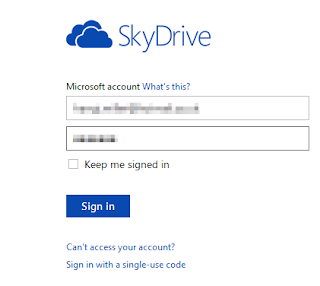



No comments:
Post a Comment